hi
I've mounted some file server to ubuntu with cifs (and afterwards with smbfs), but traffic goes very slow (relative to other CentOS machines).
on ubuntu server:
cat /etc/fstab:
//192.168.22.77/afs /afs cifs user=Guest,password=noperm 0 0
on file server (CentOS):
from smb.conf:
[qfs]
comment =
path = /afs
guest ok = yes
browseable = yes
create mask = 0600
directory mask = 0700
read only = no
public = yes
From all other machines with CentOS (with exactly same mounting)
traffic flows perfectly. I've checked with iperf between ubuntu and samba server and found that there's no delay in the network, so problem is with cifs/smbfs on ubuntu only.
Any help will be appreciated.


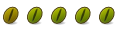

 Adv Reply
Adv Reply



Bookmarks