I tried using an emerald theme. And i've read "use alt + f12" but i don't know what they mean by that. I go into the terminal and type "emerald --replace" but as soon as i close the terminal i have no window manager.
Yes i have compiz-fusion installed. And it does work. (can use the cube. wobble windows blur them ect.)
Can anyone help me?
Also a theme i wanted to use needs the "Aurora engine" how to i get and install that?


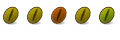

 Adv Reply
Adv Reply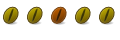



Bookmarks