Re: Corrupted file system (ext3)

Originally Posted by
mivo

Is my file system fixed now or are there any other steps I should take, or any checks that I should perform (i.e. those explained in prshah's post), just to be on the safe side? I'd ideally like to avoid any long-term effects, i.e. noticing in a few months that some work-related files and their backups are trashed.

To be on the safe side, I'd boot into "recovery mode" or "single user mode" (in the GRUB menu) and run "fsck.ext3 -f" on all your partitions - that will perform a pretty complete check except for bad blocks. If you have a lot of time (~ 4 hours at least) and want to be on the really safe side, run a "full HD surface" check for bad blocks, either with prshah's method or with HD manufacturer tools like Seagate's Seatools, which I find particularly useful.
Remember that the journaled filesystems of today protect you against FS inconsistencies caused by a crash/sudden loss of power - though, as you witnessed, these protections fail sometimes - and allow post-crash fsck's to be orders of magnitude faster, but there is _no_ protection whatsoever against physical HD failures. Nevertheless, all modern HDs have lots of spare sectors which are invisible to the system until a visible sector fails - then, bad sectors are remapped to the spare sectors and life continues to be nice. If your HD has bad sectors _and_ Seatools cannot "repair" them (i.e. remap them, either with or without loss of their data), then your HD has depleted its store of spare sectors and you would better start thinking of replacing it, since from that moment on everything goes downhill.
May the Source be with you.




 Adv Reply
Adv Reply

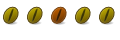
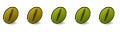

Bookmarks