I've just done a fresh install of 8.10 on my HP 2133 Mini-note laptop (1.2 GHz, 120 gig HD, 1 gig RAM). The laptop testing team has updated their HP2133 wiki page with some 8.10-related info, but I thought I'd share my observations here.
Install was done using an external USB cdrom. The 8.10 notes in the wiki don't mention having to pass xforcevesa as a kernel argument, but I found that I needed to do so. If I didn't, the GUI seemed to freeze shortly after loading (but not with the typical white screen you see in 8.04). The good news is that I was able to remove xforcevesa from my grub config after everything was installed.
Sound works out of the box and the headphone fix required for 8.04 is no longer needed.
Onboard ethernet works without trouble, as expected.
Onboard wireless is also supported via a proprietary Broadcom STA driver that you can install thru the Hardware Drivers preference pane. You no longer have to use ndiswrapper, which is great. Even better: wifi works after a suspend/resume.
Video: I wasn't able to get the VIA drivers (built for 8.04) to work in 8.10. So right now I'm stuck with VESA graphics at 1280x720 - not the native resolution of the display. This is minorly annoying but I can live with it for now.
Anybody else have anything to add?


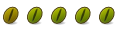

 Adv Reply
Adv Reply


Bookmarks