hi,
i finally got 1024x600 resolution -- in a rather lenghty trial & error process.
among some other changes, i commented out the "PanelID" "17" -- which worked just fine with hardy.
maybe my xorg.conf (sorry about the mess) can be of service for anyone.
ATTENTION: i am using a german keyboard -- so you might have to change the file before you use it, if you are using a keyboard other than standard "DE".
best,
mdhg
p.s.: my first forum post ever...english isn't my native language either: so please be kind, if i misunderstood something.Code:# VIA X11 Config file # Created on: 2007-11-20T12:30:27-0800. # # Version: 6.9.0 # Section "Files" FontPath "/usr/X11R6/lib/X11/fonts/misc:unscaled" FontPath "/usr/X11R6/lib/X11/fonts/local" FontPath "/usr/X11R6/lib/X11/fonts/75dpi:unscaled" FontPath "/usr/X11R6/lib/X11/fonts/100dpi:unscaled" FontPath "/usr/X11R6/lib/X11/fonts/Type1" FontPath "/usr/X11R6/lib/X11/fonts/URW" FontPath "/usr/X11R6/lib/X11/fonts/Speedo" FontPath "/usr/X11R6/lib/X11/fonts/PEX" FontPath "/usr/X11R6/lib/X11/fonts/cyrillic" FontPath "/usr/X11R6/lib/X11/fonts/latin2/misc:unscaled" FontPath "/usr/X11R6/lib/X11/fonts/latin2/75dpi:unscaled" FontPath "/usr/X11R6/lib/X11/fonts/latin2/100dpi:unscaled" FontPath "/usr/X11R6/lib/X11/fonts/latin2/Type1" FontPath "/usr/X11R6/lib/X11/fonts/latin7/75dpi:unscaled" FontPath "/usr/X11R6/lib/X11/fonts/baekmuk:unscaled" FontPath "/usr/X11R6/lib/X11/fonts/japanese:unscaled" FontPath "/usr/X11R6/lib/X11/fonts/kwintv" FontPath "/usr/X11R6/lib/X11/fonts/truetype" FontPath "/usr/X11R6/lib/X11/fonts/uni:unscaled" FontPath "/usr/X11R6/lib/X11/fonts/CID" FontPath "/usr/X11R6/lib/X11/fonts/ucs/misc:unscaled" FontPath "/usr/X11R6/lib/X11/fonts/ucs/75dpi:unscaled" FontPath "/usr/X11R6/lib/X11/fonts/ucs/100dpi:unscaled" FontPath "/usr/X11R6/lib/X11/fonts/hellas/misc:unscaled" FontPath "/usr/X11R6/lib/X11/fonts/hellas/75dpi:unscaled" FontPath "/usr/X11R6/lib/X11/fonts/hellas/100dpi:unscaled" FontPath "/usr/X11R6/lib/X11/fonts/hellas/Type1" FontPath "/usr/X11R6/lib/X11/fonts/misc/sgi:unscaled" FontPath "/usr/X11R6/lib/X11/fonts/xtest" FontPath "/opt/kde3/share/fonts" InputDevices "/dev/gpmdata" InputDevices "/dev/input/mice" EndSection Section "ServerFlags" Option "AllowMouseOpenFail" "on" EndSection Section "Module" Load "v4l" Load "glx" Load "type1" Load "extmod" Load "dbe" Load "freetype" Load "dri" EndSection Section "InputDevice" Driver "kbd" Identifier "Keyboard[0]" Option "Protocol" "Standard" Option "XkbLayout" "de" Option "XkbModel" "pc104" Option "XkbRules" "xfree86" EndSection Section "InputDevice" Driver "synaptics" Identifier "Mouse[0]" Option "Buttons" "5" Option "Device" "/dev/input/mice" Option "Emulate3Buttons" "on" Option "InputFashion" "Mouse" Option "Name" "Synaptics;Touchpad" Option "Protocol" "explorerps/2" Option "SHMConfig" "on" Option "Vendor" "Sysp" Option "ZAxisMapping" "4 5" EndSection Section "InputDevice" Driver "mouse" Identifier "Mouse[1]" Option "CorePointer" Option "Buttons" "5" Option "Device" "/dev/input/mice" Option "Name" "PS/2 Generic Mouse" Option "Protocol" "explorerps/2" Option "Vendor" "Sysp" Option "ZAxisMapping" "4 5" EndSection Section "Monitor" DisplaySize 250 150 HorizSync 28-500 Identifier "Monitor[0]" ModelName "VIEWSONIC VA912-4SERIES" Option "DPMS" VendorName "VSC" VertRefresh 43-60 UseModes "Modes[0]" EndSection Section "Modes" Identifier "Modes[0]" Modeline "1280x768" 80.14 1280 1344 1480 1680 768 769 772 795 -HSync +Vsync Modeline "1024x768" 92.05 1024 1088 1200 1376 768 769 772 806 Modeline "1024x768" 90.83 1024 1088 1200 1376 768 769 772 805 Modeline "1024x768" 89.72 1024 1088 1200 1376 768 769 772 805 Modeline "1280x600" 88.68 1280 1352 1488 1696 600 601 604 630 Modeline "1280x600" 87.48 1280 1352 1488 1696 600 601 604 629 Modeline "1280x600" 85.59 1280 1344 1480 1680 600 601 604 629 Modeline "1024x600" 71.11 1024 1080 1192 1360 600 601 604 630 Modeline "1024x600" 69.32 1024 1080 1184 1344 600 601 604 629 Modeline "1024x600" 68.48 1024 1080 1184 1344 600 601 604 629 Modeline "800x600" 55.22 800 840 928 1056 600 601 604 630 Modeline "800x600" 54.47 800 840 928 1056 600 601 604 629 Modeline "800x600" 53.80 800 840 928 1056 600 601 604 629 Modeline "768x576" 50.62 768 808 888 1008 576 577 580 605 Modeline "768x576" 49.92 768 808 888 1008 576 577 580 604 Modeline "768x576" 49.32 768 808 888 1008 576 577 580 604 Modeline "640x480" 34.80 640 672 736 832 480 481 484 504 Modeline "640x480" 34.38 640 672 736 832 480 481 484 504 Modeline "640x480" 33.90 640 672 736 832 480 481 484 503 EndSection Section "Screen" DefaultDepth 32 SubSection "Display" Depth 32 Modes "1024x600" EndSubSection Device "Device[0]" Identifier "Screen[0]" Monitor "Monitor[0]" EndSection Section "Device" BoardName "Framebuffer Graphics" Driver "via" Identifier "Device[0]" Screen 0 VendorName "VIA Technology" Option "NoDDCValue" Option "ActiveDevice" "LCD,CRT" # Option "PanelID" "17" Option "DisplayHardwareLayout" "LCD" Option "ForceLCD" #[<bool>] Option "VideoOnDevice" "LCD" # Option "LCDPort" "DVP0" EndSection Section "ServerLayout" Identifier "Layout[all]" InputDevice "Keyboard[0]" "CoreKeyboard" InputDevice "Mouse[0]" "SendCoreEvents" InputDevice "Mouse[1]" "SendCoreEvents" Option "Clone" "off" Option "Xinerama" "off" Screen "Screen[0]" EndSection Section "DRI" Group "video" Mode 0660 EndSection Section "Extensions" EndSection


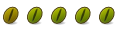

 Adv Reply
Adv Reply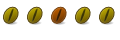
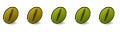


Bookmarks