I can get online by using my ethernet cable between the laptop and router, but have absolutely no idea how to get on wirelessly. (wireless works with Vista on same computer) On the Network connections box it doesn't even show a wireless connection option.
help, not too computer savvy btw, sorry
here is the laptop i have http://support.gateway.com/s/Mobile/...4770Rsp2.shtml
In this box I do not see the top option..


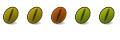

 Adv Reply
Adv Reply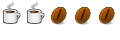

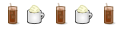

Bookmarks