Re: Error updating packages

Originally Posted by
Sundance

Thanks, that solved that problem but there seems to be more. First it took like 3 or 4 tried to download all the files. It kept stopping the download and would give me a message it was reading and then do nothing. I finally did get all the packages downloads and started the install. But, I get a broken package message, telling me to use the broken filter program. What is a broken package? I click OK and it either starts the install and the system freezes or it gives me an error something about Alien Arena. I have tried to remove Alien Arena as I do not play games but it will not allow me to do so.
How did this get so screwed up, it's a new os install, any ideas. What happened to ease to use never crashes linux?
Thanks,
Steve
do you get any errors for running
in the terminal?
~humanity to everyone and everything~


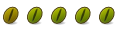

 Adv Reply
Adv Reply

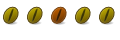

Bookmarks