Thank you for your reply. I've been reading forums/other tutorials, and experimenting the whole day today, aand...well, finally noticed, that my xorg.conf has gonethe X11 just didn't inclue xorg.conf...and as you said, than I made it on my own, by pasting the mentioned contents from this topic...and nothing changed actually. The results are the same as I posted screenshots early (when effects are turned off), BUT when I turned on effects to "normal" option, the effects started to work without crash (just after ubuntu install yesterday, effects were also ok, but the system crashed for a few times, forcing me to turn off those effects). However, Now I write with enabled effects, but still there are some glitches:
As you see - there are visual stripes on firefox, as on any other program or folder.
..And when started the video test - the results are also "striped".
Didn't try google earth, because had uninstalled it, but I guess nothing would have changed.
Conclusion? Buy new hardware? netbook maybe? I lost my last hope to repair this


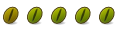




 Adv Reply
Adv Reply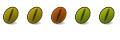




Bookmarks