what is the difference between an update, and an upgrade?
It seems like the icon for updates available offers different updates than the CLI command because after updating/upgrading from the CLI the icon remains in the top panel. Is this right or am I seeing things?


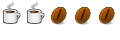

 Adv Reply
Adv Reply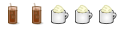

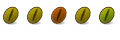

Bookmarks