So I installed the 8.59.2 drivers for my Ati Mobility x1400 the Ubuntu way (Restricted drivers manager).
boy does it feel weird to have an old driver. MESA drivers gave me ~660 fps with glxgears and ati drivers give me ~900 fps, but the mesa drivers felt a lot smoother and my display didnt get corrupted every single time i ran glxgears :s
btw my xorg appears strangely empty:
Code:
Section "Monitor"
Identifier "Configured Monitor"
EndSection
Section "Screen"
Identifier "Default Screen"
Monitor "Configured Monitor"
Device "Configured Video Device"
DefaultDepth 24
EndSection
Section "Module"
Load "glx"
EndSection
Section "Device"
Identifier "Configured Video Device"
Driver "fglrx"
EndSection
doesnt that seem a LITTLE short?
(i had previously installed the drivers using envyng and then uninstalled them using envyng, if that helps any)
EDIT: I am using Compiz fusion




 Adv Reply
Adv Reply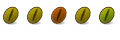
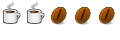

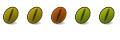
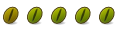


Bookmarks