I dont have one but I want one... since my system would have no other option but to crash after it's RAM gets full but I doubt that will ever happen or much at least. (2GB RAM but the major RAM consuming happens in Windows)
So how do I set up a swap partition for my GNU Linux?
I have 1GB of unformatted space and I'm having a hard time knowing which guide I should follow.
Thanks to anyone that helps.


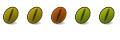

 Adv Reply
Adv Reply
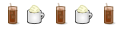


Bookmarks