Hi,
I've got a Seagate 250 GB ext HDD, partitioned to 84GB (ext 3) and 154GB (Fat32 or possibly Fat 16). Using Grsync to backup up my internal documents I can't gain permission to copy to ext 3, but have no problems with sync-ing to Fat 32 partition. Even when I attempt to simply copy files to ext 3 it continues to say I don't have permission. I've read about this in my Ubuntu book, but I'm becoming increasingly confused. Any help much appreciated. Regards,





 Adv Reply
Adv Reply
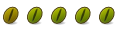

Bookmarks