Unexpectedly I made some progess!
I found this thread: http://ubuntuforums.org/showthread.php?t=1043568
I added the line
PHP Code:
options snd-hda-intel model=3stack
to my /etc/modprobe.d/alsa-base.conf
And now it works. But it the sound is somehow thin and the maximum of loudness is lower than the one of the other outputs.
Besides '3stack' there are two other possible options: '5stack' and 'dell-3stack'.
This is really strange: When connecting my headphones to the first (front) or second (rear) audio output, I hear a loud background noise. When choosing '3stack' as the model and connecting the headphones to the third output, then I don't hear any background noise.


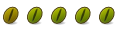

 Adv Reply
Adv Reply
Bookmarks