btw saedelaere, I was going to try out your gui but these drivers don't make a /dev/vbi (whatever that is) as you were saying in your post on the 14th.
p.s. now I see you might have fixed that.
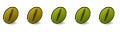
btw saedelaere, I was going to try out your gui but these drivers don't make a /dev/vbi (whatever that is) as you were saying in your post on the 14th.
p.s. now I see you might have fixed that.
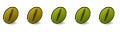
Ok sorry to triple post but this is something I have been wondering about myself. I think it will be included with vanilla kernels like generic and you will just have to load the module you need or something. Anyway I suppose we have a while yet since we aren't even on 2.6.25 yet.
Willoconley.
In this line "$ cd pathToV4LDir # in my case ~/v4l*" I am confused.
These are my 2 V4L directories, "file:///home/daryl/temporary/v4l-dvb-398b07fdfe79" and "file:///home/daryl/temporary/v4l-dvb-398b07fdfe79.tar.bz2".
Shall I assume that you want me to cd to the 1st one, which is the unzipped file?
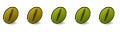
in your case
cd ~/temporary/v4l*
at any rate you can remove both of them after you do
sudo make install -r
willoconley.
O,o!!!
I followed your instructions and all went well. But when it came time to copy the 3 files to the firmware directory and rename them I did not do this. Instead I looked in the firmware directory and saw that they were still there from before. So I just skipped this step and rebooted and did the dmesg | grep cx18. This is the result...
daryl@ubuntu:~$ dmesg | grep cx18
[ 39.151776] cx18: Start initialization, version 1.0.0
[ 39.151841] cx18-0: Initializing card #0
[ 39.151845] cx18-0: Autodetected Hauppauge card
[ 39.152184] cx18-0: Unreasonably low latency timer, setting to 64 (was 32)
[ 39.153382] cx18-0: cx23418 revision 01010000 (B)
[ 39.274109] cx18-0: Autodetected Hauppauge HVR-1600
[ 39.274111] cx18-0: VBI is not yet supported
[ 39.619907] tuner 3-0061: chip found @ 0xc2 (cx18 i2c driver #0-1)
[ 39.619927] cs5345 2-004c: chip found @ 0x98 (cx18 i2c driver #0-0)
[ 39.621054] cx18-0: Disabled encoder IDX device
[ 39.621081] cx18-0: Registered device video0 for encoder MPEG (2 MB)
[ 39.621084] DVB: registering new adapter (cx18)
[ 39.937480] cx18-0: DVB Frontend registered
[ 39.937497] cx18-0: Registered device video32 for encoder YUV (2 MB)
[ 39.937512] cx18-0: Registered device video24 for encoder PCM audio (1 MB)
[ 41.025804] cx18-0: loaded v4l-cx23418-apu.fw firmware V00120000 (141200 bytes)
[ 41.027243] cx18-0: Unable to open firmware v4l-cx23418-cpu.fw (must be 174716 bytes)
[ 41.027305] cx18-0: Did you put the firmware in the hotplug firmware directory?
[ 41.027362] cx18-0: Retry loading firmware
[ 41.079357] cx18-0: loaded v4l-cx23418-apu.fw firmware V00120000 (141200 bytes)
[ 41.080801] cx18-0: Unable to open firmware v4l-cx23418-cpu.fw (must be 174716 bytes)
[ 41.080862] cx18-0: Did you put the firmware in the hotplug firmware directory?
[ 41.080921] cx18-0: Initialized card #0: Hauppauge HVR-1600
[ 41.081584] cx18: End initialization
[ 142.858135] cx18-0: Failed to initialize on minor 0
[ 142.860439] cx18-0: Failed to initialize on minor 24
[ 142.862130] cx18-0: Failed to initialize on minor 32
daryl@ubuntu:~$
I also noticed that I could not connect to any web sites now. My encryption key needed to be re-entered in the "network" settings.
So, can you tell what my problem is?
Also, I want to verify whether the directory /lib/firmware/2.6.24-17-generic is the correct place to copy the files to.
Thanks for a GREAT try and for your time and patience.
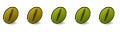
yeah /lib/firmware/2.6.24-??-generic is where they need to go, you have to have them in every kernel folder you use the card in. I just keep a copy of the firmware files in /lib/firmware and cp them whenever there is a new kernel.
[ 41.027243] cx18-0: Unable to open firmware v4l-cx23418-cpu.fw (must be 174716 bytes)
thats a problem, download these:
http://www.box.net/shared/l57vmuog8k
unzip them to /lib/firmware and do:
sudo rm -f /lib/firmware/2.6.24-??-generic/v4l-cx23418*
and then copy the three v4l files in /lib/firmware into each kernel directory and reboot
dmesg should say
[ 50.052127] cx18-0: loaded v4l-cx23418-apu.fw firmware V00120000 (141200 bytes)
[ 50.118132] cx18-0: loaded v4l-cx23418-cpu.fw firmware (174716 bytes)
[ 50.661242] cx18-0: loaded v4l-cx23418-dig.fw firmware (16382 bytes)
if so try:
mplayer -cache 16384 /dev/video0
Last edited by willoconley; June 6th, 2008 at 07:26 PM.

hey I can help you on this issue. I own the video card myself and threw it in the garage and Really don't want to install anything. I have my analog television tuner for cable and my High definition for same pupouse. I posted 2 tutorials
http://ubuntuforums.org/showthread.p...ighlight=tuner
http://ubuntuforums.org/showthread.p...ghlight=kworld
what this does is help you determine if
1. you installed the drivers correctly
2. installed it into your modules correctly
3. Installed your video software correctly
4. are able to view and record correctly.
just follow the tutorial i posted and just replace my steps with the steps you are following. In other words, it kinda guides you.
install the files needed to get your software running first. then we will configure your hardware.
we need to fix software sources "Download from" usa to main server. update the resources. It is in Administration->Software Sources. refresh with button on top. Also add third party software and source software sources. in add and remove programs, under show, select "all available applications"
--------------------------------------------------------
sudo aptitude remove automake1.4
--------------------------------------------------------
secondly,
--------------------------------------------------------
sudo apt-get install fakeroot automake1.9 build-essential libpango1.0-dev libgtk2.0-dev libgconf2-dev libglitz-glx1-dev librsvg2-dev libglade2-dev libxcomposite-dev subversion libtool libgtop2-dev python-gtk2-dev libgnome-menu-dev libgnomeui-dev libgnomevfs2-dev intltool libxml2-dev libglitz1-dev libcairo2 libdbus-1-dev libgtop2-7 libgnomevfs2-0 libgnomeui-0 librsvg2-2 python-feedparser libasound2-dev libsdl1.2-dev libdbus-glib-1-dev libgstreamer-plugins-base0.10-dev libgstreamer0.10-dev libgstreamer0.10-0 pidgin-dev libpurple-dev cdbs libgnet-dev libxine-dev libxml2-dev libxtst-dev
--------------------------------------------------------
this prepares us to install the software needed.
the first thing you need to do for me is post..
your terminal messages for the following commands. Ill try and help.
1. dmesg
2. lspci -vnn
3. ls -l /dev/dvb/adapter0
post the whole thing. I want to see what is going on.
this will benefit me because I already have a kworld 115 and also a avermedia tv tuner and with the 1600, makes 3 television tuners I can use.
Last edited by Cresho; June 6th, 2008 at 07:54 PM.
I also have a /lib/firmware/2.6.24-16-generic directtory as well as a /lib/firmware/2.6.24-17-generic directory. Should I put the files into both to be sure?
I think I read that there is a kernel update lately. Whats the command to upgrade to be sure I am up to date?
You guys are great for all your help. But work is interferring with my play. Have to run now. Will try some more after work. Bye.
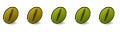
don't upgrade just yet, when you do you will have to rebuild the v4l module:
cd ~/v4l*
sudo make clean
sudo make distclean
sudo make unload
sudo make
sudo make install
sudo modprobe cx18
the copy the firmware to the new /lib/firmware/kernelDir
ok I will be around tonight if you want to try and get things sorted out, maybe till like midnight central time.
Last edited by willoconley; June 6th, 2008 at 08:04 PM.
Bookmarks