OK, found it, the same pair of bcmwl5.{inf,sys} files that are listed in other threads. Installed into ndiswrapper, shows up as only driver with "ndiswrapper -l" command,
Code:
bcmwl5 : driver installed
device (14E4:4328) present
Now the differences from previous threads: lsmod doesn't show ohci_hcd and ssb modules, so there won't be any problems with order of loading the ndiswrapper module, I take it. After modprobing ndiswrapper, the "iwconfig" command shows the wlan0 interface present, the "iwlist scan" command shows a whole bunch of wireless interfaces among which my own -- an Airport Extreme Base Station set to WPA/WPA2 Personal security. So far, so good.
After I select my network in network-manager a window pops up and asks for the WPA or WPA2 passphrase, which I provide, then keeps spinning and periodically asking for my passphrase again. It never connects! OK, network-manager has never worked well for me, so out with it and manually edit /etc/network/interfaces
Code:
auto wlan0
iface wlan0 inet dhcp
wpa-ssid HAJKNET
wpa-psk "xxxxxxxxxx"
wpa-driver wext
then "sudo ifup wlan0" also spins forever, never getting a DHCP offer.
Strange..., just the other day I installed Hardy on my old original MacBook and it had no problems connecting (with madwifi) to the same network with network-manager. What am I overlooking, I wonder... the old MacBook had 32-bit Hardy, the new MBP has 64-bit Hardy, is that it? Has anyone got the Broadcom 4328 rev 05 to work on 64-bit Hardy?


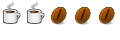

 Adv Reply
Adv Reply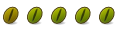
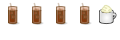




Bookmarks