Re: vi on a macbook

Originally Posted by
rizwankhalid

Thank you DGortze380. I posted a self-reply to my original post before seeing your suggestion. Sorry about that.
My self-reply now sounds like Black Adder's in season 1, repeating Baldrick and passing it off as his own idea.
haha. not a problem, glad it's working. I generally write my code in vim, but if you're looking for a gui ap, I like Text Wrangler for OS X or Geany for Linux. XCode is OS X's built in IDE which also works like a charm.
Registered Linux User: 482377
MacBook (1,1) - OS X Leopard
ASUS P5LD2 - Core 2 Duo 3.0GHz - 2GB Corsair RAM - Nvidia 8800GT - Ubuntu 9.04 / Windows 7 Professional


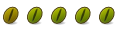

 Adv Reply
Adv Reply



Bookmarks