I've just spent forever trying to work out a quick and easy way to do this, and eventually came across this. I have an Ubuntu based desktop which is wired into a linksys router and to the outside world. I also have a Macbook which connects to said router. I was trying to work out a nice, simple, newbie-esque way to transfer files between both desktops and eventually came up with this, which I'd like to share with others.
First I installed openssh-server on the Ubuntu box,
Code:
sudo apt-get install openssh-server
Then got hold of my IP address for my Ubuntu machine,
Usually 192.168.xx.xx
Then I installed a program called Fugu on my Macbook, (freeware), which you can get anywhere but I got mine here:
http://www.columbia.edu/acis/software/fugu/
Then all I did was get Fugu installed, and add the following info:
Connect to: <ip_address_of_ubuntu_box>
Username: <username_on_ubuntu_box>
The password it asks for after you hit connect is the one you're logged into the Ubuntu session with.
And voila, you get both desktops on your Mac and can transfer files back and forth quickly and easily. Takes 2 seconds to set up and is very, very good.
As a bonus, if you turn on Remote Access on your Macbook, (under 'Sharing), you can do Places-> Connect to Server on your Ubuntu box and after filling in your Macbook details, (gained in the same way via terminal commands on the Mac), you get the reverse setup.
It's invaluable to me now and I just wanted to share it with someone in the hope it becomes useful 



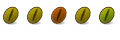

 Adv Reply
Adv Reply
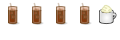


Bookmarks