Theo148, if your problem persists, could you please upload the output of dmesg (run in a terminal) as a zip file?
Theo148, if your problem persists, could you please upload the output of dmesg (run in a terminal) as a zip file?
Installing the restricted extras package was one of the first things I did after the clean install. Just in case, I've tried reinstalling the restricted extras package, but it doesn't seem to have worked (I still get the problem on shutdown, haven't tried playing videos yet).
You can just call me Theo.
The file is attached.
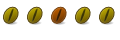
I have attached the same in case it will be of further help.
By the by, disabling visual effects did drastically reduce the frequency with which this happens, though it has not completely eliminated it.
Just out of curiosity, have you guys tried installing VLC or Mplayer and trying to recreate the problem with those programs?
I haven't been able to recreate it since uninstalling totem. I'm using metacity with compositing enabled.
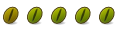
Yeah - It was happening to me with both VLC, Mplayer, and Totem. Since I reinstalled the restricted drivers I haven't been having the video problem anymore.
@ Theo, yeah, I didn't realize when I posted but apparently I'm still having the restart problem. I find that if I boot into a slightly older version of the generic kernel it doesnt get stuck on a reboot. Still, thats not exactly an ootb solution now is it?
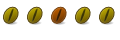
I haven't looked at any video on the laptop that's giving me problems, so while video may indeed cause crashes, it seems unlikely to be the source IMO.
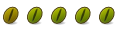
Make sure you have all the latest drivers. Go to and upgrade linux. In windows vista, my PC crashed with graphics, same for linux. ALSO! make sure you know what you PC is capable with. Lets say for example, if you have 68mb of graphic memory, you CAN NOT run the effects, so don't even try! it will crash your PC. Just make sure you know what you can and can't do with graphics.
Theo148, this is from your dmesg: Local APIC disabled by BIOS -- you can enable it with "lapic"
This is a suggestion to edit the kernel line in /boot/grub/menu.lst to remove --quiet splash and add lapic.
Also: PCI: Using ACPI for IRQ routing
[ 8.724041] PCI: If a device doesn't work, try "pci=routeirq".
this is what my kernel line looks like:You can see I have highlighted where I added lapic pci=routeirq to the end of the line beginning with the word kernel. I would then reboot and runCode:## ## End Default Options ## title Ubuntu 8.04, kernel 2.6.24-16-generic root (hd0,0) kernel /boot/vmlinuz-2.6.24-16-generic root=UUID=604f2b74-7f64-424f-a8bf-1160a71d9ea3 ro lapic pci=routeirq initrd /boot/initrd.img-2.6.24-16-generic quiet savedefaultThen reboot again. Finally on that last reboot, I would press 'e' at the grub menu, then use the arrow key to move to the kernel line...the 'e' again to edit that line. I move to the end (after pci=routeirq) i add a space and the word "profile" So it looks like this:Code:sudo dpkg-reconfigure -phigh xserver-xorgThen hit the enter key and 'b' to boot. This does a one-time profile of the boot...it takes a few seconds longer on this boot, but subsequent boots should be faster. Dont edit /boot/grub/menu.lst to include the word profile, or it will try to profile every time you boot.Code:kernel/boot/vmlinuz-2.6.24-16-generic root=UUID=604f2b74-7f64-424f-a8bf-1160a71d9ea3 ro lapic pci=routeirq profile
Hope this makes sense. Hope it helps.
Last edited by spiderbatdad; April 29th, 2008 at 10:11 PM.
Celauran: see the same issue with local apic in your dmesg...do not see any fatal interupts, so perhaps pci=routeirq is unnecessary. You might want to try lapic as described in the above post. You may want to add pci=routeirq if lapic alone gives no results.
Last edited by spiderbatdad; April 29th, 2008 at 10:24 PM. Reason: typoes
Bookmarks