Code:
boot-repair-4ppa200 [20231123_1325]
============================== Boot Info Summary ===============================
=> Grub2 (v2.00) is installed in the MBR of /dev/sda and looks at sector
489259008 of the same hard drive for core.img. core.img is at this
location and looks for (,gpt2)/boot/grub. It also embeds following
components:
modules
---------------------------------------------------------------------------
fshelp ext2 part_gpt biosdisk
---------------------------------------------------------------------------
=> Syslinux MBR (5.00 and higher) is installed in the MBR of /dev/sdc.
sda1: __________________________________________________________________________
File system: swap
Boot sector type: -
Boot sector info:
sda2: __________________________________________________________________________
File system: ext4
Boot sector type: -
Boot sector info:
Operating System: Linux Mint 21.2
Boot files: /boot/grub/grub.cfg /etc/fstab /etc/default/grub
/boot/grub/i386-pc/core.img
sda3: __________________________________________________________________________
File system: ext4
Boot sector type: -
Boot sector info:
Operating System:
Boot files:
sda4: __________________________________________________________________________
File system: vfat
Boot sector type: FAT32
Boot sector info: No errors found in the Boot Parameter Block.
Operating System:
Boot files: /efi/BOOT/fbx64.efi /efi/BOOT/mmx64.efi
/efi/ubuntu/grubx64.efi /efi/ubuntu/mmx64.efi
/efi/ubuntu/shimx64.efi /efi/ubuntu/grub.cfg
sda5: __________________________________________________________________________
File system: BIOS Boot partition
Boot sector type: Grub2's core.img
Boot sector info:
sda6: __________________________________________________________________________
File system: ext4
Boot sector type: -
Boot sector info:
Operating System:
Boot files:
sdc1: __________________________________________________________________________
File system: vfat
Boot sector type: SYSLINUX 6.04
Boot sector info: Syslinux looks at sector 32784 of /dev/sdc1 for its
second stage. The integrity check of Syslinux failed.
No errors found in the Boot Parameter Block.
Operating System:
Boot files: /boot/grub/grub.cfg /syslinux.cfg
/efi/boot/bootx64.efi /efi/boot/grubx64.efi
/efi/boot/mmx64.efi /ldlinux.sys
================================ 1 OS detected =================================
OS#1: Linux Mint 21.2 Victoria (21.2) on sda2
================================ Host/Hardware =================================
CPU architecture: 64-bit
Video: 2nd Generation Core Processor Family Integrated Graphics Controller from Intel Corporation
Live-session OS is Linuxmint 64-bit (Linux Mint 21.2, victoria, x86_64)
===================================== UEFI =====================================
BIOS/UEFI firmware: 1.18(1.18) from FUJITSU // Phoenix Technologies Ltd.
This live-session is in Legacy/BIOS/CSM mode (not in EFI mode).
a9c517741ac31962d7feb152948ad1ee sda4/BOOT/fbx64.efi
a660182adef313615746a665966d2ccc sda4/BOOT/mmx64.efi
a1da253696a304dce6b4668b70151c0e sda4/ubuntu/grubx64.efi
a660182adef313615746a665966d2ccc sda4/ubuntu/mmx64.efi
64349b3622c65f495a99dbf6102496e3 sda4/ubuntu/shimx64.efi
64349b3622c65f495a99dbf6102496e3 sda4/BOOT/BOOTX64.efi
============================= Drive/Partition Info =============================
Disks info: ____________________________________________________________________
sda : is-GPT, hasBIOSboot, has---ESP, not-usb, not-mmc, has-os, no-wind, 2048 sectors * 512 bytes
Partitions info (1/3): _________________________________________________________
sda2 : is-os, 64, apt-get, signed grub-pc grub-efi , grub2, grub-install, grubenv-ok, update-grub, farbios
sda3 : no-os, 32, nopakmgr, no-docgrub, nogrub, nogrubinstall, no-grubenv, noupdategrub, farbios
sda4 : no-os, 32, nopakmgr, no-docgrub, nogrub, nogrubinstall, no-grubenv, noupdategrub, farbios
sda6 : no-os, 32, nopakmgr, no-docgrub, nogrub, nogrubinstall, no-grubenv, noupdategrub, farbios
Partitions info (2/3): _________________________________________________________
sda2 : isnotESP, fstab-has-goodEFI, no-nt, no-winload, no-recov-nor-hid, no-bmgr, notwinboot
sda3 : isnotESP, part-has-no-fstab, no-nt, no-winload, no-recov-nor-hid, no-bmgr, notwinboot
sda4 : is---ESP, part-has-no-fstab, no-nt, no-winload, no-recov-nor-hid, no-bmgr, notwinboot
sda6 : isnotESP, part-has-no-fstab, no-nt, no-winload, no-recov-nor-hid, no-bmgr, notwinboot
Partitions info (3/3): _________________________________________________________
sda2 : not--sepboot, with-boot, fstab-without-boot, not-sep-usr, with--usr, fstab-without-usr, std-grub.d, sda
sda3 : maybesepboot, no---boot, part-has-no-fstab, not-sep-usr, no---usr, part-has-no-fstab, no--grub.d, sda
sda4 : not--sepboot, no---boot, part-has-no-fstab, not-sep-usr, no---usr, part-has-no-fstab, no--grub.d, sda
sda6 : maybesepboot, no---boot, part-has-no-fstab, not-sep-usr, no---usr, part-has-no-fstab, no--grub.d, sda
fdisk -l (filtered): ___________________________________________________________
Disk sda: 298.09 GiB, 320072933376 bytes, 625142448 sectors
Disk identifier: F88E9835-2992-4D12-8BC9-979B19AF5A4D
Start End Sectors Size Type
sda1 605468672 625141759 19673088 9.4G Linux swap
sda2 2048 292968447 292966400 139.7G Linux filesystem
sda3 292968448 488280063 195311616 93.1G Linux filesystem
sda4 488280064 489259007 978944 478M EFI System
sda5 489259008 489453567 194560 95M BIOS boot
sda6 489453568 605468671 116015104 55.3G Linux filesystem
Partition table entries are not in disk order.
Disk sdc: 14.45 GiB, 15514730496 bytes, 30302208 sectors
Disk identifier: 0x0e4338a5
Boot Start End Sectors Size Id Type
sdc1 * 2048 30302207 30300160 14.4G c W95 FAT32 (LBA)
parted -lm (filtered): _________________________________________________________
sda:320GB:scsi:512:4096:gpt:ATA WDC WD3200BPVT-1:;
2:1049kB:150GB:150GB:ext4::;
3:150GB:250GB:100GB:ext4::;
4:250GB:251GB:501MB:fat32::boot, esp;
5:251GB:251GB:99.6MB:::bios_grub;
6:251GB:310GB:59.4GB:ext4::;
1:310GB:320GB:10.1GB:linux-swap(v1)::swap;
sdc:15.5GB:scsi:512:512:msdos:USB3.0 FLASH DRIVE:;
1:1049kB:15.5GB:15.5GB:fat32::boot, lba;
blkid (filtered): ______________________________________________________________
NAME FSTYPE UUID PARTUUID LABEL PARTLABEL
sda
├─sda1 swap d373d1f0-460f-4229-afdc-25f0011fb1f6 8cbd2d05-fcb9-47ff-ad7a-4cc6a03528b1
├─sda2 ext4 8322f48d-8e97-4c83-997b-21fa84d35bd8 31f6feb0-d146-4aa7-a012-c9a95ca1118a
├─sda3 ext4 a7be83ae-f052-4bcb-be5e-73a8ee8737af f69d9d0a-90a6-4731-b0da-f8cdcf551fa6
├─sda4 vfat 76D8-7530 4fd1ccc3-ccef-4b48-8966-8a42c230f6cd
├─sda5 54a3c87e-7ed6-4e0b-be9b-25174506624c
└─sda6 ext4 50c80ff4-b47b-48ec-ab26-5b5a1de97644 65d8102b-81ad-492c-981c-40ac0cf9cefc
sdb
sdc
└─sdc1 vfat BC9A-1BFD 0e4338a5-01 LINUX MINT
Mount points (filtered): _______________________________________________________
Avail Use% Mounted on
/dev/sda2 120.4G 7% /mnt/boot-sav/sda2
/dev/sda3 86.4G 0% /mnt/boot-sav/sda3
/dev/sda4 470.9M 1% /mnt/boot-sav/sda4
/dev/sda6 51.4G 0% /mnt/boot-sav/sda6
/dev/sdc1 11.6G 20% /cdrom
Mount options (filtered): ______________________________________________________
/dev/sda2 ext4 rw,relatime
/dev/sda3 ext4 rw,relatime
/dev/sda4 vfat rw,relatime,fmask=0022,dmask=0022,codepage=437,iocharset=iso8859-1,shortname=mixed,errors=remount-ro
/dev/sda6 ext4 rw,relatime
/dev/sdc1 vfat ro,noatime,fmask=0022,dmask=0022,codepage=437,iocharset=iso8859-1,shortname=mixed,errors=remount-ro
====================== sda2/boot/grub/grub.cfg (filtered) ======================
Linux Mint 21.2 Cinnamon 8322f48d-8e97-4c83-997b-21fa84d35bd8
Linux Mint 21.2 Cinnamon, with Linux 5.15.0-76-generic 8322f48d-8e97-4c83-997b-21fa84d35bd8
### END /etc/grub.d/30_os-prober ###
### END /etc/grub.d/30_uefi-firmware ###
========================== sda2/etc/fstab (filtered) ===========================
# <file system> <mount point> <type> <options> <dump> <pass>
# / was on /dev/sda2 during installation
UUID=8322f48d-8e97-4c83-997b-21fa84d35bd8 / ext4 errors=remount-ro 0 1
# /boot/efi was on /dev/sda4 during installation
UUID=76D8-7530 /boot/efi vfat umask=0077 0 1
# /home was on /dev/sda3 during installation
UUID=a7be83ae-f052-4bcb-be5e-73a8ee8737af /home ext4 defaults 0 2
# /usr/local was on /dev/sda6 during installation
UUID=50c80ff4-b47b-48ec-ab26-5b5a1de97644 /usr/local ext4 defaults 0 2
# swap was on /dev/sda1 during installation
UUID=d373d1f0-460f-4229-afdc-25f0011fb1f6 none swap sw 0 0
======================= sda2/etc/default/grub (filtered) =======================
GRUB_DEFAULT=0
GRUB_TIMEOUT_STYLE=hidden
GRUB_TIMEOUT=0
GRUB_DISTRIBUTOR=`lsb_release -i -s 2> /dev/null || echo Debian`
GRUB_CMDLINE_LINUX_DEFAULT="quiet splash"
GRUB_CMDLINE_LINUX=""
==================== sda2: Location of files loaded by Grub ====================
GiB - GB File Fragment(s)
128.147838593 = 137.597693952 boot/grub/grub.cfg 1
6.402446747 = 6.874574848 boot/grub/i386-pc/core.img 1
63.433643341 = 68.111355904 boot/vmlinuz 1
63.433643341 = 68.111355904 boot/vmlinuz-5.15.0-76-generic 1
129.259586334 = 138.791424000 boot/initrd.img 1
129.259586334 = 138.791424000 boot/initrd.img-5.15.0-76-generic 1
129.259586334 = 138.791424000 boot/initrd.img.old 1
===================== sda2: ls -l /etc/grub.d/ (filtered) ======================
-rwxr-xr-x 1 root root 18683 Dec 18 2022 10_linux
-rwxr-xr-x 1 root root 43031 Dec 18 2022 10_linux_zfs
-rwxr-xr-x 1 root root 14387 Dec 18 2022 20_linux_xen
-rwxr-xr-x 1 root root 13369 Dec 18 2022 30_os-prober
-rwxr-xr-x 1 root root 1372 Dec 18 2022 30_uefi-firmware
-rwxr-xr-x 1 root root 700 Sep 20 2022 35_fwupd
-rwxr-xr-x 1 root root 214 Dec 18 2022 40_custom
-rwxr-xr-x 1 root root 215 Dec 18 2022 41_custom
=========================== sda2/etc/grub.d/35_fwupd ===========================
#! /bin/sh
# SPDX-License-Identifier: LGPL-2.1+
set -e
[ -d ${pkgdatadir:?} ]
# shellcheck source=/dev/null
. "$pkgdatadir/grub-mkconfig_lib"
if [ -f /var/lib/fwupd/uefi_capsule.conf ] &&
ls /sys/firmware/efi/efivars/fwupd-*-0abba7dc-e516-4167-bbf5-4d9d1c739416 1>/dev/null 2>&1; then
. /var/lib/fwupd/uefi_capsule.conf
if [ "${EFI_PATH}" != "" ] && [ "${ESP}" != "" ]; then
echo "Adding Linux Firmware Updater entry" >&2
cat << EOF
menuentry 'Linux Firmware Updater' \$menuentry_id_option 'fwupd' {
EOF
${grub_probe:?}
prepare_grub_to_access_device '`${grub_probe} --target=device \${ESP}` | sed -e "s/^/\t/"'
cat << EOF
chainloader ${EFI_PATH}
}
EOF
fi
fi
===================== sda4/efi/ubuntu/grub.cfg (filtered) ======================
search.fs_uuid 8322f48d-8e97-4c83-997b-21fa84d35bd8 root hd0,gpt2
set prefix=($root)'/boot/grub'
configfile $prefix/grub.cfg
====================== sdc1/boot/grub/grub.cfg (filtered) ======================
Start Linux Mint 21.2 Cinnamon 64-bit
Start Linux Mint 21.2 Cinnamon 64-bit (compatibility mode)
OEM install (for manufacturers)
Boot from next volume
UEFI Firmware Settings
Test memory
========================= sdc1/syslinux.cfg (filtered) =========================
DEFAULT loadconfig
LABEL loadconfig
CONFIG /isolinux/isolinux.cfg
APPEND /isolinux/
==================== sdc1: Location of files loaded by Grub ====================
GiB - GB File Fragment(s)
?? = ?? boot/grub/grub.cfg 1
================== sdc1: Location of files loaded by Syslinux ==================
GiB - GB File Fragment(s)
?? = ?? syslinux.cfg 1
?? = ?? ldlinux.sys 1
Suggested repair: ______________________________________________________________
The default repair of the Boot-Repair utility would reinstall the grub-efi of
sda2,
using the following options: sda4/boot/efi
Additional repair would be performed: unhide-bootmenu-10s use-standard-efi-file
Blockers in case of suggested repair: __________________________________________
The current session is in BIOS-compatibility mode. Please disable BIOS-compatibility/CSM/Legacy mode in your UEFI firmware, and use this software from a live-CD (or live-USB) that is compatible with UEFI booting mode. For example, use a live-USB of Boot-Repair-Disk-64bit (www.sourceforge.net/p/boot-repair-cd), after making sure your BIOS is set up to boot USB in EFI mode. This will enable this feature.
Final advice in case of suggested repair: ______________________________________
Please do not forget to make your UEFI firmware boot on the Linux Mint 21.2 Victoria (21.2) entry (sda4/efi/****/grub****.efi (**** will be updated in the final message) file) !
The boot of your PC is in BIOS-compatibility/CSM/Legacy mode. You may want to retry after changing it to UEFI mode.
Can anyone help me?

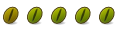

 Adv Reply
Adv Reply

Bookmarks