Hi all
I have a very old EEE PC 1000 and I am trying to get life out of it by installing Debian onto it. I have not tried Ubuntu yet but I'm at my wits end with this thing, and if using Ubuntu means I'll get support then I'll happily try it!
I am a novice user though, and unsure what is wrong with the wireless card.
Originally, when I installed Debian, I could not get the wireless device to to even turn on at all, there is an indicator light on the front of the netbook. FN+F2 to physically turn the WLAN switch on the device would only make the light turn on for a second, then immediately turn back off. 'lspci' would show no wlan related results, at all.
'rfkill list' would show that eeepc-wlan was Soft Blocked but not Hard Blocked. 'rfkill unblock all' would do the same thing as FN+F2 - just trigger the light on for a second, then immediately shut off.
I came across this old thread while trying to research the problem: https://ubuntuforums.org/archive/ind...t-1587107.html
which lead me to add these lines to my /etc/modprobe.d/blacklist.conf
and add these lines to /etc/modulesCode:blacklist rt2xxpci blacklist rt2800pci
And now, upon reboot, I finally have the wireless light staying on! And lspci displaying the wireless card. And 'rfkill list' displays SOFT BLOCKED & HARD BLOCKED both as NO.Code:rt2860sta rt2860
http://ix.io/3Als is my dmesg output
http://ix.io/3Alu is my lspci output
But now I am fully stuck, and unsure how to proceed.
None of the wireless utilities I've tried show any wireless devices. 'ip link show' only displays lo and enp4s0 which is my ethernet.
Any next steps, help, or suggestions would be greatly appreciated!
Thanks very kindly


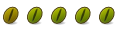

 Adv Reply
Adv Reply
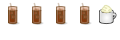



Bookmarks