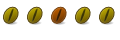
Having problems running it on my laptop with the ATI open source drivers. Attempting to run ./crx simply produces a segfault. I think it's because the game uses glsl by default and the open drivers don't have support for that. Is there a way to launch the game without glsl support?
Hardware:
Processor: AMD Phenom 9650 Quad-Core @ 3.04GHz, Motherboard: LP DK 790FX-M2RS, Chipset: ATI RD790 + SB600, System Memory: 3960MB, Disk: 640GB WDC WD6401AALS-0, Graphics: HD4850 @ 750/1100, Screen Resolution: 1680x1050
Just to let everyone know, if you want to run it on 64-bit Linux, you need to recompile it. The pre-built binary is for 32-bit Linux. If anyone would be willing to build a 64-bit binary and upload it, that would be very handy.
The main menu should at least work without glsl.
Still you can disable it manually by editing the config file. In your home directory, the first time the game is run it should create a folder called .codered. Go into that, there will be a directory called "arena." In that, there will be a file called config.cfg. Edit that with your favorite plaintext editor. Find the line where it says
Change "1" to "0" and glsl will be disabled.Code:set gl_glsl_shaders "1"
If .codered wasn't created, that means the game crashed very early on in the process.
Generally speaking, the open-source drivers will probably not be able to run the game as well as the proprietary ones, if at all. It's really sad, I wish I could use the open-source drivers, but unfortunately I usually wind up having to install fglrx.
He that would make his own liberty secure must guard even his enemy from oppression; for if he violates this duty he establishes a precedent that will reach to himself.
-Thomas Paine
It wasn't glsl in the end. Installed some missing dependencies and got the game to run.
Low settings @ 640x480 (2GHz Sempron, 200M IGP, 2GB RAM). 15-30fps most of the time; except when more than two players are on screen, then the performance just craps out. Water is also a no-no (game turns into a slide show).
To bad I'm not using my old x800gto on my desktop, otherwise I would test it there. Can't wait for r7xx chips to get 3D accel. with the open drivers and see how they fair on games.
Last edited by Melcar; June 21st, 2009 at 07:25 AM.
Hardware:
Processor: AMD Phenom 9650 Quad-Core @ 3.04GHz, Motherboard: LP DK 790FX-M2RS, Chipset: ATI RD790 + SB600, System Memory: 3960MB, Disk: 640GB WDC WD6401AALS-0, Graphics: HD4850 @ 750/1100, Screen Resolution: 1680x1050
Try setting r_legacy to "1" in your config file? That may work slightly faster.
He that would make his own liberty secure must guard even his enemy from oppression; for if he violates this duty he establishes a precedent that will reach to himself.
-Thomas Paine

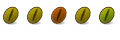
I cant get it to work, when I do the make command it gives me 2 Errors.
I followed the instructions on page 1 of this thread and I am running Ubuntu 64. I wonder if I have ti recompile it. As stated 2 post up. I am new to this anyone mind giving me some more instructions.
This is what I get when I use the Make
Code:client/snd_file.c:30:31: error: vorbis/vorbisfile.h: No such file or directory client/snd_file.c:223: error: expected declaration specifiers or ‘...’ before ‘ogg_int64_t’ client/snd_file.c: In function ‘ovbfr_seek’: client/snd_file.c:232: error: ‘offset’ undeclared (first use in this function) client/snd_file.c:232: error: (Each undeclared identifier is reported only once client/snd_file.c:232: error: for each function it appears in.) client/snd_file.c: At top level: client/snd_file.c:265: error: expected ‘=’, ‘,’, ‘;’, ‘asm’ or ‘__attribute__’ before ‘ovbfr_callbacks’ client/snd_file.c: In function ‘ReadVorbisFile’: client/snd_file.c:276: error: ‘ogg_int64_t’ undeclared (first use in this function) client/snd_file.c:276: error: expected ‘;’ before ‘samples’ client/snd_file.c:277: error: ‘vorbis_info’ undeclared (first use in this function) client/snd_file.c:277: error: ‘vi’ undeclared (first use in this function) client/snd_file.c:278: error: ‘OggVorbis_File’ undeclared (first use in this function) client/snd_file.c:278: error: expected ‘;’ before ‘vf’ client/snd_file.c:298: error: ‘vf’ undeclared (first use in this function) client/snd_file.c:298: error: ‘ovbfr_callbacks’ undeclared (first use in this function) client/snd_file.c:306: error: ‘samples’ undeclared (first use in this function) client/snd_file.c:343: error: ‘OV_HOLE’ undeclared (first use in this function) client/snd_file.c:346: error: ‘OV_EBADLINK’ undeclared (first use in this function) make[1]: *** [release/client/snd_file.o] Error 1 make[1]: Leaving directory `/home/joeelmex/Games/AlienArena/source' make: *** [build-release] Error 2
Last edited by joeelmex; June 21st, 2009 at 02:34 PM.
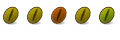
I am sure in time someone will post the answer..
I just did, look at my post above again.
Bookmarks