I've been trying for over a week now to get decent screen resolution on my Apple 24-inch LED Cinema Display (ALCD) as run in GNU/Linux
on my new 2009 Mac Mini 3,1 with integrated GeForce 9400M graphics. The nVidia drivers don't yet work (I've tried up to the 180.29 version),
the built-in Xorg "nv" driver doesn't work either, but the default "vesa" driver works in a fashion.
In a fashion, because VESA gives the following sort of messages in /var/log/Xorg.log.0and then settles on a resolution much less than the 1920x1200 the 24" ALCD is capable of (Jaunty gets to 1280x800, Sid to 1600x1200).Code:(II) VESA(0): VESA VBE DDC read failed (WW) VESA(0): Unable to estimate virtual size
Clearly, VESA needs a little help here...
After some experimenting, I've found the following Sections in /etc/X11/xorg.conf sufficient to get VESA to display 1920x1200 at a conservative
refresh rate of 60HzThe /var/log/Xorg.log.0 now shows that the built-in 1920x1200 mode (17d) has been recognized by VESA, and restarting Xorg confirms that thisCode:Section "Device" Identifier "Configured Video Device" Driver "vesa" EndSection Section "Monitor" Identifier "Configured Monitor" HorizSync 69.0 - 79.0 VertRefresh 55.0 - 65.0 Modeline "1920x1200" 204.95 1920 2024 2272 2744 1200 1200 1203 1244 EndSection Section "Screen" Identifier "Default Screen" Monitor "Configured Monitor" DefaultDepth 24 SubSection "Display" ViewPort 0 0 Virtual 1920 1200 Modes "1920x1200" EndSubSection EndSection
resolution is now indeed in use.
I'm sure there must be other Modelines that work, e.g. at 75Hz, but the present one will do for me until nVidia come through with some updated stuff.
Needless to say that I'm not responsible for any damage to your ALCD if you try other Modelines or make a typo...


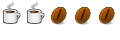

 Adv Reply
Adv Reply
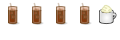


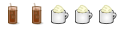


Bookmarks