I'm trying to play a concert I have on DVD.
What happens is this... I open VLC, then go to "open disc". I end up hitting okay, since the default options are already set to the CD drive I have the DVD in. The DVD prompts me with its usual screen and I have to hit play.
It freezes for about 60 seconds here, causing VLC to go to that shade of dark gray where you know something is wrong. Then it comes back to life and plays the video fine, but I have no audio.
I installed the medi packages and all of that garbage. My system is fully up and running, except no DVD playback yet. What can I do?


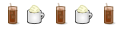

 Adv Reply
Adv Reply

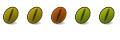

Bookmarks