Hello everyone! I'm really desperate as I think my laptop is now broken, so please help if you can!
I tried to install Ubuntu (actually it was Lubuntu, but I think the boot part should be the same) and I think now my BIOS is corrupted. here is what happened:
Decided to install Lubuntu on an ASUS K550V laptop. I also wanted to change the hard drive to an SSD one.
I removed the old drive with windows and installed the SSD, inserted a USB drive with the Lubuntu image and the installation goes smoothly.
I click on "finish" and the computer restarts, it shows the ASUS logo along with "powered by Lubuntu". Here starts the problems: It gets stuck on this screen, and after almost an hour I force the shutdown by pressing the power button.
Now whenever I start the laptop it goes straight to the BIOS page and no matter what I try, it won't boot and just goes to the BIOS page. Here is what I tried so far:
- Restore the bios to default setting and boot
- Manually add a boot option: it let me select an EFI file (so it can read the SSD), I tried shimx64.efi. Save and restart and it still goes straight to BIOS. Also the boot option I added is gone.
- Disable Secure boot and fast boot and manually add a boot option: this time I selected grubx64.efi but as before nothing happened and the option is gone after restart.
- Tried to change the time setting to see if it wasn't saving my changes: It kept the change, so it is saving.
- Insert the USB drive I used to install Lubuntu to try to reinstall it: nothing
- Manually add a boot option to boot from the USB drive
- Put back the original hard drive with windows, restore the BIOS to the default settings
- Put back the original hard drive with windows, Manually add a boot option and select the windows efi file.
I run out of ideas of what I can do. Is it possible that the install corrupted my BIOS?
How can I fix it?
Thanks in advance


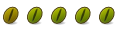

 Adv Reply
Adv Reply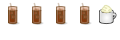




Bookmarks