Hi,
I had the same problem, but resolved it in 8.10 x64
Solution :
and add after the last lineCode:sudo gedit /etc/fstab
Hope it helps someoneCode:none /proc/bus/usb usbfs devgid=1000,devmode=664 0 0
Regards,
EckyBrazzz
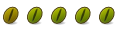
Hi,
I had the same problem, but resolved it in 8.10 x64
Solution :
and add after the last lineCode:sudo gedit /etc/fstab
Hope it helps someoneCode:none /proc/bus/usb usbfs devgid=1000,devmode=664 0 0
Regards,
EckyBrazzz
I solved doing this:
The same manual for hardy cannot be followed by intrepid because
/etc/init.d/mountdevsubfs.sh was updated.
To reenable support on /proc/bus/usb/00*/00*, add yourself to the groups lp, lpadmin and scanner:
sudo adduser your_login_here lp
sudo adduser your_login_here lpadmin
sudo adduser your_login_here scanner
and edit the file /etc/init.d/mountdevsubfs.sh. ADD THE LINES:
#
# Magic to KEEP /proc/bus/usb working
#
mkdir -p /dev/bus/usb/.usbfs
domount usbfs "" /dev/bus/usb/.usbfs usbfs -obusmode=0700,devmode=0600,listmode=0644
ln -s .usbfs/devices /dev/bus/usb/devices
mount --rbind /dev/bus/usb /proc/bus/usb
right below the line
domount devpts "" /dev/pts devpts -onoexec,nosuid,gid=$TTYGRP,mode=$TTYMODE
Finally, reboot.
Bookmarks