What is with ldm WM (Gnome) options? When I select the WM options menu in ldm, this is what I see: https://i.imgur.com/1bz956w.jpg
I understand, accept, and am happy to see these options at the bottom:
But that should be it. Next you can see:GNOME on Xorg
GNOME on Wayland
I am uninterested in running Classic versions of Gnome.GNOME Classic on Xorg
GNOME Classic on Wayland
What happens next is really strange:
It doesn't specify which protocol, whether Xorg or Wayland.GNOME Classic
GNOME Classic
GNOME
GNOME
How do I prune / delete / remove all of these redundant and non-descript options?


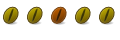

 Adv Reply
Adv Reply
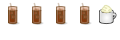


Bookmarks