Re: initramfs + busybox trouble installing

Originally Posted by
Gafard

OMG, I tried this and that and it still doesn't work for me. I tried all the mentioned options in menu.lst and it didn't work.
I have no live cd. Could anyone tell me PLEASE what I could do to get rid of this annoying bug? I'm quite new to Linux and I'm obviously overstrained...
What kind of data do you need to help me?
Tell us make and model of your computer and which Cd you use to install. Alternate CD does not work at least in my machine. I had to use the Live CD to install Hardy.
Xbuntu 13.04, 64bit, HP ProBook 4520s, 8GB RAM 500GB HDD


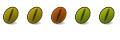

 Adv Reply
Adv Reply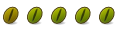

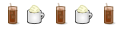


Bookmarks