I got irritated with the triple-menu setup in gnome due to the lack of real estate on my screen, so started looking for options. Unfortunately, all of the old mintmenu install instructions were broken for Hardy Heron. After lots of research, here is the easy step by step to get this working for you.
Step 1:
Add the following to your repository list:
Step 2:Code:http://packages.linuxmint.com elyssa main upstream import
Reload your sources and search in Synaptic for mintmenu (current is 4.0) ... install that.
Step 3:
Open a terminal and run the following commands:
After a few seconds it will restart. Now right click on a panel and go to Add to Panel ... you'll find your new shiny mintMenu option ... drag this onto your bar. Yay! All done!Code:sudo killall gnome-panel
Step 4:
Don't like the icon? It doesn't use the distributor-icon, so run the following to get your ubuntu icon (or do similar for your custom icon):
This switches the icon to your standard distro-logo ... almost. Right click the menu and in preferences up the icon size and get rid of the text (if you want). Now it looks better, no?Code:sudo cp /usr/share/icons/Human/scalable/places/distributor-logo.svg /usr/share/pixmaps/mintmenu.png sudo killall gnome-panel
Notes and caveats:
There is no link to the standard Add/Remove programs icon. If you want this, you'll have to add a link into one of your application or other menus. The default package manager in this menu is Synaptic. I'm pretty sure there is a way to change that, but I'm not too keen on digging that deep at the moment. Otherwise, it is nice and pretty and stable, so enjoy!


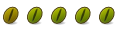

 Adv Reply
Adv Reply
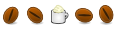

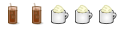


Bookmarks