Yes sir will do..trying to find all the cords had kinda figured I'd made them boat weights lol..but thanks so much..if I make it through this..might try to learn code or programming..I'm just guessing but it's something in the neighborhood of the DOS version on the old Tandy pcs..man I may have said that I'm old lol
Thought I'd throw it out there for a good laugh..got my first lab rat out it's got a big XP on it lol..waiting for the dial-up tones to stop as we speak
Definitely showing my age that was in form of question..dos..tandy




 Adv Reply
Adv Reply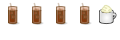
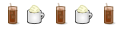



Bookmarks