Hi,
I got my mic working with 8.10 almost out of the box. Te only problem was that it came muted by default. Try this:
1. In a terminal type gnome-volume-control
2. Select HDA VIA VT82XX if not selectd yet
3. Click on Preferences
4. Check both Capture and Internal Mic and hit close
5. click on Recording tab
6. Unmute Capture and internal mic
you are done


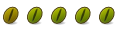

 Adv Reply
Adv Reply
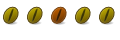
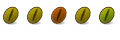


Bookmarks