modprobe cx18 is supposed to give an output? It didn't.
daryl@ubuntu:~$ modprobe cx18
daryl@ubuntu:~$ sudo modprobe cx18
[sudo] password for daryl:
daryl@ubuntu:~$
I will copy the files this evening.
modprobe cx18 is supposed to give an output? It didn't.
daryl@ubuntu:~$ modprobe cx18
daryl@ubuntu:~$ sudo modprobe cx18
[sudo] password for daryl:
daryl@ubuntu:~$
I will copy the files this evening.
I have now added the lines from the Hauppauge driver to the firmware file and change the names as instructed.
I sure wish someone would respond and give me some encouragement before I crash my system.
Now that I have edited the firmware file I hope I won't be sorry when I reboot.
System rebooted with no problems.
I have no clue how to start my Hauppauge TV Tuner. The remote has a 'power' button that does nothing. What should I do to see if things are working?
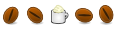
ok, i coudlnt' get mine to work out of the box (with mythtv)
So where do we go from here?
For all the people that are trying to get the 1600 running they sure aren't responding to this thread.
And just a side note. I installed the software for Windows on my other hard drive and I couldn't get it going there either. I did get the gui running under windows but the "scan for channels" button that the instructions say to click on does not appear that I could see.
If someone doesn't offer some assistance here I will go try to get the windows version running. At teast if I could do that I could see what I should be able to expect here on the linux side.
Last edited by sofasurfer; June 4th, 2008 at 06:43 AM.
I may have found a clue to my problems. Maybe someone could have a look at this. I ran "dmesg" and this is (about 20 percent of) my output:
[ 6509.062542] Please file bug report to http://rt2x00.serialmonkey.com.
[ 6509.066852] phy0 -> rt2x00usb_write_tx_data: Error - Arrived at non-free entry in the non-full queue 2.
[ 6509.066854] Please file bug report to http://rt2x00.serialmonkey.com.
[ 6509.072254] phy0 -> rt2x00usb_write_tx_data: Error - Arrived at non-free entry in the non-full queue 2.
[ 6509.072257] Please file bug report to http://rt2x00.serialmonkey.com.
[ 6509.076967] phy0 -> rt2x00usb_write_tx_data: Error - Arrived at non-free entry in the non-full queue 2.
[ 6509.076969] Please file bug report to http://rt2x00.serialmonkey.com.
[ 6509.081588] phy0 -> rt2x00usb_write_tx_data: Error - Arrived at non-free entry in the non-full queue 2.
[ 6509.081590] Please file bug report to http://rt2x00.serialmonkey.com.
[ 6509.087209] phy0 -> rt2x00usb_write_tx_data: Error - Arrived at non-free entry in the non-full queue 2.
[ 6509.087211] Please file bug report to http://rt2x00.serialmonkey.com.
[ 6509.090832] phy0 -> rt2x00usb_write_tx_data: Error - Arrived at non-free entry in the non-full queue 2.
[ 6509.090834] Please file bug report to http://rt2x00.serialmonkey.com.
[ 6509.094828] phy0 -> rt2x00usb_write_tx_data: Error - Arrived at non-free entry in the non-full queue 2.
[ 6509.094830] Please file bug report to http://rt2x00.serialmonkey.com.
[ 6509.098952] phy0 -> rt2x00usb_write_tx_data: Error - Arrived at non-free entry in the non-full queue 2.
Does this mean I glitched my kernel? What should I do?
Come on people, just because the going gets tough doesn't mean give up. Give a brother a hand. Please don't make me reinstall my whole system.
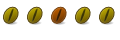
In my experience, most TV cards work flawlessly in Fedora 9 out of the box. You could try just using a liveCD of Fedora 9 and checking if the card/stick is detected through dmesg. Don't forget to copy the firmware to /lib/firmware once you boot the liveCD. At least you'll know that it works. Then you can proceed to breaking your head by trying to get it to work with Ubuntu's Hardy Heron.
I'm so happy to hear from you
I may just try that. I sure have enough disk space for a dual boot.
If anyone cares to comment on whether there are any better distributions specifically for TV Tuners please let me know.
Thanks msrinath80
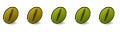
I am not sure what that dmesg output is all about, I think it might have something to do with a wifi card.
To get your hauppuage card working:
# go to tty1, to remove the old firmware you installed
$ sudo /etc/init.d/?dm stop
$ cd pathToV4LDir # in my case ~/v4l*
$ sudo make unload
$ sudo make install -r
# you can now, if you want
$ sudo /etc/init.d/?dm start
# and go back to tty7
$ sudo apt-get install mercurial linux-headers-$(uname -r) build-essential
$ hg clone http://linuxtv.org/hg/v4l-dvb
$ cd ~/v4l*
$ sudo make
$ sudo make install
now after you copy those firmware files you posted about earlier to /lib/firmware/*currentKernel*
$ sudo reboot
$ dmesg | grep cx18
# near the end should say something like:
[ 42.230394] cx18-0: Initialized card #0: Hauppauge HVR-1600
from there its works pretty well in mythtv. And remember every time there is a kernel update you will have to recompile v4l:
$ cd ~/v4l*
$ sudo make unload
$ sudo make disclean
$ sudo make
$ sudo make install
copy all the firmware to the new kernel directory and reboot
also if you are trying to use this with the nvidia drivers, don't ask me why but it dosn't seem to work out well. follow this guide and you should get the two working togethar. <-- That worked for me when I was ok with using the driver version from the repo. I just bought an 9600 and now have to use the nvidia installer, if you do to try adding:
vmalloc=192M pci=nommconf
to /boot/grub/menu.lst on the kernel line like:
## ## End Default Options ##
title Ubuntu 8.04, kernel 2.6.24-18-generic
root (hd0,1)
kernel /boot/vmlinuz-2.6.24-18-generic root=UUID=f70a49f8-885a-4942-904b-56a0ae6f68bc ro quiet splash rootflags=data=writeback vmalloc=192M pci=nommconf
initrd /boot/initrd.img-2.6.24-18-generic
quiet
that might work for the drivers in the repo's as well, I haven't tried.
Last edited by willoconley; July 11th, 2008 at 09:32 AM.
Bookmarks