Having a bit of driver problem, wondering if anyone else has been getting this. I've got an nVidia 8800GTS (512MB) card, I currently have the 173.08beta drivers from nVidia installed (although the problem arises with the 169.12 version, as well), and I'm running an up-to-date, fresh install of Hardy.
To install the drivers, I stopped gdm using the following command:
Then executed the driver installer. Once that finished, I started gdm again:Code:sudo /etc/init.d/gdm stop
And after tweaking a few settings with nvidia-settings, I had my dual-screens running at 3200x1200, Compiz working flawlessly, 3D games (such as doom3) look fantastic, the works.Code:sudo /etc/init.d/gdm stop
However, I was in for a rude awakening when I rebooted, as it killed whatever life my system had and X started in safe graphics mode using the vesa drivers. I've spent a fair bit of time tinkering with it and the best I can chizel the process down to is simply stopping gdm again, reinstalling the nVidia drivers (either version works), and firing gdm back up.
All my nVidia settings are exactly as I left them, so I don't have to reconfigure that at least, but I do still need to.... um.... reinstall the driver after each reboot. And maybe it's just me, but it seems a little ludicrous that I would even entertain the idea of writing a script that executes before gdm starts to reinstall my nVidia drivers. Please help me here, I'd feel dirty if I had to resort to that.


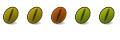

 Adv Reply
Adv Reply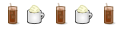
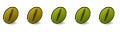
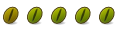
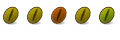

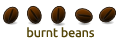

Bookmarks